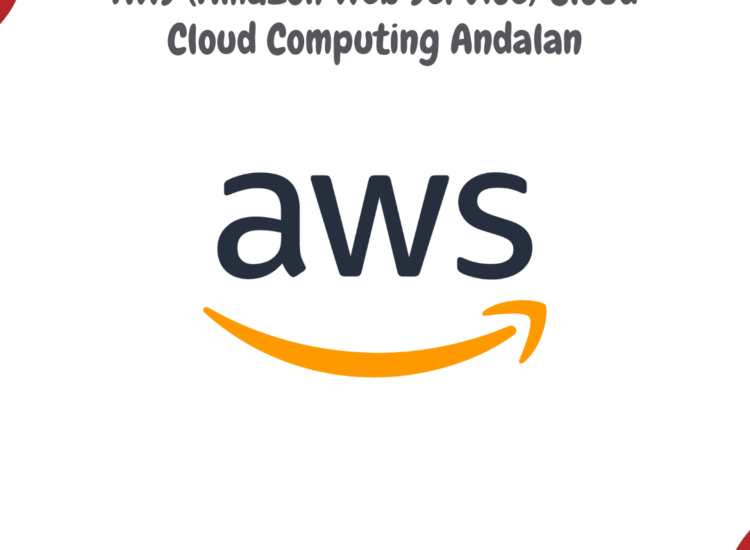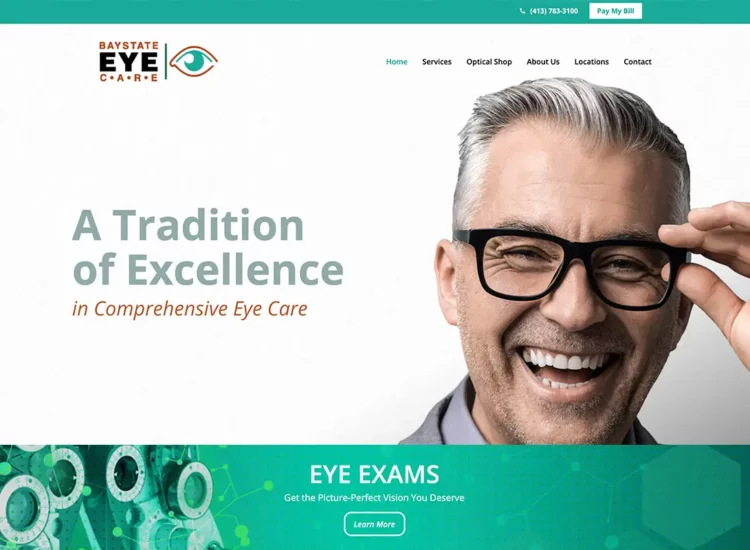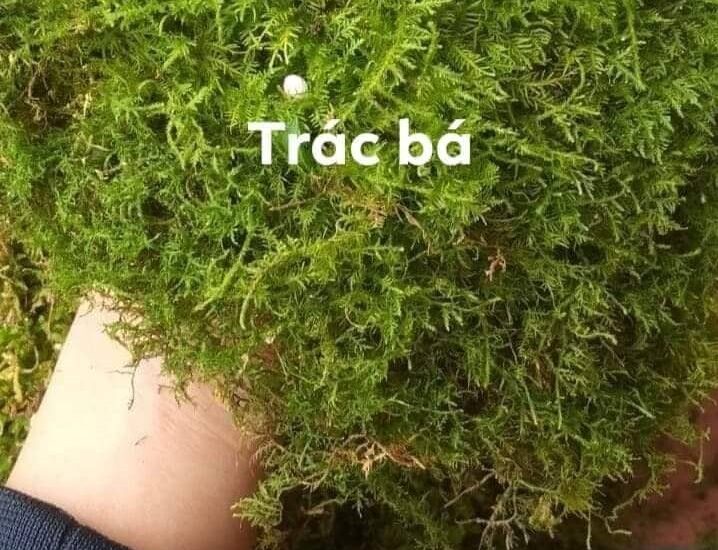In our digitally-driven era, the ability to access data anytime, anywhere is not just a convenience—it’s a necessity. Cloud storage has revolutionized the way we store and manage digital files, transitioning from physical hardware constraints to expansive virtual repositories easily tapped from any connected device. With so many options available, it’s crucial to choose a provider that aligns with your specific needs. This review will examine the top 5 cloud storage providers—IDrive, pCloud, Sync.com, Google Drive, and Microsoft OneDrive—based on essential selection criteria.
Toc

IDrive Cloud Storage
IDrive offers a robust range of services, blending high storage capacities with comprehensive security measures. For free accounts, users get a significant stash of storage space, and the paid tiers scale up to cater to extensive needs. Encryption is a primary focus, providing secure communication channels for files. Although sharing and collaboration features are present, they are less seamless than competitors’. Multi-platform synchronization is a strength, but some users may find the interface less intuitive compared to its peers. Customer support is reliable with various support channels.
Unmatched Storage Capacity and Scalability
- Store Everything: IDrive boasts a massive free plan with 10GB of storage, far exceeding what most competitors offer. Paid plans offer a staggering amount of storage, reaching up to 10TB and beyond. This makes IDrive ideal for photographers, videographers, and businesses with vast data archives.
- Scalable Solutions: Your storage needs can evolve. IDrive’s flexible plans allow you to upgrade or downgrade seamlessly as your data requirements change. No more worrying about running out of space or being stuck in a plan that doesn’t fit your needs.
Industry-Leading Security Measures
- Military-Grade Encryption: IDrive utilizes AES-256 encryption, the same standard used by the military and governments worldwide. This ensures your data remains unreadable and inaccessible to unauthorized users.
- Client-Side Encryption Option: For ultimate peace of mind, IDrive offers an optional client-side encryption feature. This means your files are encrypted on your device before being uploaded to the cloud, guaranteeing that even IDrive itself cannot access your data.
- Continuous Backup: IDrive goes beyond simple storage. It offers continuous backup, automatically uploading your files and ensuring you always have a recent copy in case of device failure or accidental deletion.
Feature-Rich Functionality for Enhanced Productivity
- Automatic and Continuous Backup: Schedule automatic backups for your devices, ensuring your data is always protected.
- Mobile App Accessibility: Access your files from anywhere with IDrive’s user-friendly mobile apps for iOS and Android.
- File Sharing and Collaboration: Share files and folders securely with colleagues, friends, or family with customizable permissions.
- Remote Wipe for Lost Devices: In case of a lost or stolen device, remotely wipe your data stored on IDrive to prevent unauthorized access.
- Sync Across Devices: Keep your files synchronized across all your devices, ensuring you always have the latest version.
Budget-Friendly Solutions for Every Need
- Generous Free Plan: Get started with a free 10GB plan, perfect for trying out IDrive’s features and storing essential documents.
- Competitive Paid Plans: IDrive’s paid plans offer exceptional value for the features and storage space provided. Choose a plan that fits your specific needs and budget, with options for individuals, families, and businesses.
Why Choose IDrive in 2024?
With its unbeatable combination of exceptional storage capacity, robust security measures, user-friendly features, and budget-conscious plans, IDrive stands out as a top cloud storage provider in 2024. Whether you’re a personal user safeguarding irreplaceable memories or a business securing vital data, IDrive empowers you to manage your digital life with confidence.
pCloud Cloud Storage
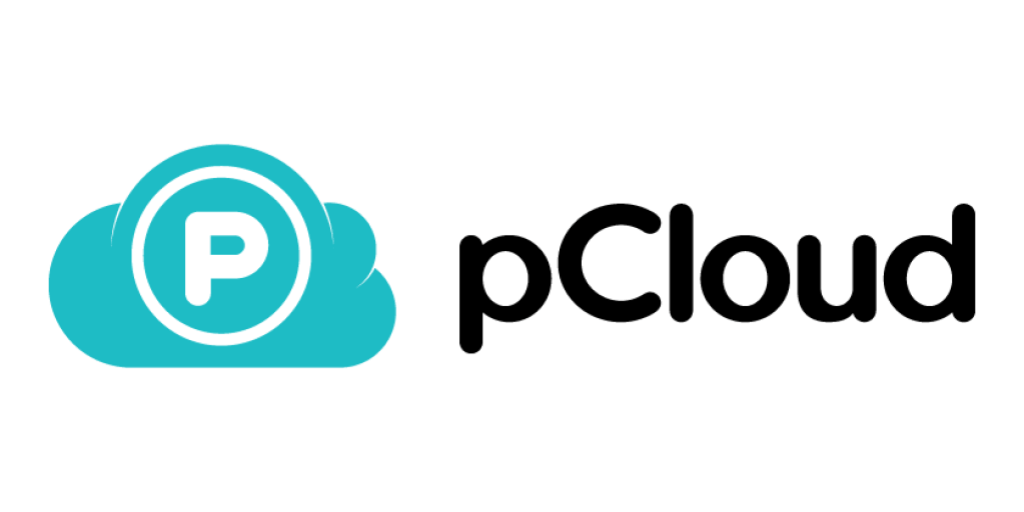
pCloud shines with its no-data-loss guarantee and lifetime storage plans. They tout their client-side encryption ensuring that your data is encrypted before it leaves your device. Storage options are generous, even for free users, with competitive pricing structures. User experience is top-notch, with a sleek design and straightforward file management. File sharing and real-time collaboration thrive on simplicity and efficiency, while the platform flaunts excellent integration with multiple operating systems and devices. Their customer service is proactive and helpful, cementing their user-first approach.
Lifetime Plans: Unmatched Storage Ownership
- Own Your Storage: Unlike traditional subscriptions, pCloud offers lifetime plans. Pay once for a set amount of storage (from 500GB to 10TB) and enjoy permanent access. This eliminates recurring costs and provides peace of mind for long-term storage needs.
- Cost-Effective for Growing Data: Data keeps growing. pCloud’s lifetime plans cater to this by offering substantial storage at a one-time cost. Photographers, videographers, and businesses with extensive data archives can benefit significantly.
Swiss-Based Security: Your Data, Your Control
- Privacy First: pCloud prioritizes user privacy. It’s headquartered in Switzerland, renowned for its strict data protection laws. Unlike some competitors, pCloud practices zero-knowledge encryption, meaning they cannot access your data even if they wanted to.
- Client-Side Encryption: For an extra layer of security, pCloud offers optional client-side encryption. This encrypts your files on your device before uploading, ensuring maximum control over your data privacy.
Feature-Packed Experience for Seamless Cloud Management
- Multi-Device Accessibility: Access your files from anywhere, anytime with pCloud’s user-friendly apps available for Windows, Mac, Linux, iOS, and Android.
- Advanced File Sharing: Share files and folders securely with customizable permissions. Password protection and expiration dates ensure control over who sees your data.
- Automatic Backups: Schedule automatic backups for your devices, safeguarding your data against accidental deletion or hardware failure.
- File Versioning: Restore previous versions of files with ease, ensuring you never lose important work or precious memories.
- Flexible Folder Management: Organize your files and folders efficiently with pCloud’s intuitive interface.
Competitive Pricing Options
- Free Plan to Test the Waters: Start with a free 10GB plan to experience pCloud’s functionality firsthand. See if it meets your needs before committing.
- Lifetime Plans for Long-Term Value: For those seeking permanent storage solutions, pCloud’s lifetime plans offer exceptional value compared to recurring subscriptions. Choose the storage tier that best suits your requirements, from casual users to data-hoarders.
Why Choose pCloud in 2024?
pCloud stands out in the crowded cloud storage market with its innovative lifetime plans, unwavering commitment to user privacy, and feature-rich platform. Whether you’re a personal user seeking a secure haven for memories or a business requiring a robust storage solution, pCloud empowers you to manage your data with ease and confidence.
Sync.com Cloud Storage

Privacy-centric individuals often favor Sync.com for its strong emphasis on data protection, employing end-to-end encryption that ranks highly among its competitors. The service is well-rounded, offering ample storage options, with a free plan that caters to basic needs. This focus on security does not compromise its file-sharing capabilities, which include granular permission settings. Platform integration and user interface are slick, although they can be outshone by the big names. Sync.com’s customer support is diligent, though it could improve access to live support channels.
1. https://ngungtaonghiep.com/archive/106/
2. https://ngungtaonghiep.com/archive/107/
3. https://ngungtaonghiep.com/archive/104/
Unparalleled Security: Zero-Knowledge Encryption for Ultimate Control
- Your Data, Encrypted by You: Unlike most cloud storage providers, Sync.com utilizes zero-knowledge encryption. This means the encryption keys are generated and stored on your devices, not on Sync.com’s servers. Even Sync.com itself cannot access your data, ensuring the highest level of privacy.
- Complete Peace of Mind: With zero-knowledge encryption, you hold the power. Even in the event of a security breach on Sync.com’s servers, your data remains unreadable and inaccessible to unauthorized parties.
Robust Security Features for Multi-Layered Protection
- Military-Grade Encryption: Sync.com utilizes the industry-standard AES-256 encryption for data at rest and in transit. This same level of encryption is used by governments and militaries worldwide to safeguard sensitive information.
- Two-Factor Authentication: Add an extra layer of security with two-factor authentication. This requires a secondary verification code in addition to your password, significantly reducing the risk of unauthorized access.
- Detailed File Versioning: Track changes and restore previous versions of files with ease. This ensures you never lose important work due to accidental edits or deletions.
Feature-Rich Functionality for Efficient File Management
- Cross-Platform Compatibility: Access and manage your files from any device with Sync.com’s user-friendly apps available for Windows, Mac, Linux, iOS, and Android.
- Seamless File Sharing: Share files and folders securely with colleagues, friends, or family with customizable permissions. Control who can view, edit, or download your data.
- Automatic File Syncing: Schedule automatic backups and keep your files synchronized across all your devices. This ensures you always have the latest version readily accessible.
- Remote Wipe for Lost Devices: In case of a lost or stolen device, remotely wipe the Sync.com data stored on it to prevent unauthorized access to your information.
Tailored Plans for Individual and Business Needs
- Free Plan to Test the Waters: Start with a free 5GB plan to experience Sync.com’s core features and zero-knowledge encryption firsthand.
- Individual Plans for Secure Personal Storage: Choose from various affordable individual plans offering ample storage space for personal use.
- Business Plans for Secure Collaboration: Sync.com offers business plans with increased storage, user management tools, and advanced security features to cater to the needs of teams and organizations.
Why Choose Sync.com in 2024?
Sync.com stands out for its unwavering commitment to user privacy. With its zero-knowledge encryption, robust security features, and user-friendly platform, Sync.com empowers you to manage your data in the cloud with complete confidence.
Google Cloud Storage

Google Drive is synonymous with compatibility and collaboration, seamlessly integrating with the suite of Google services and third-party applications. It provides a fair amount of free storage, with very affordable upgrades for more space. Security is well-handled, but users may have concerns about data privacy given Google’s broad data policies. Collaboration tools are industry-leading, allowing for unmatched real-time editing and file-sharing functionality. The platform is a frontrunner in terms of user interface, with an unparalleled experience. Customer service is vast and varied, backed by extensive documentation.
Tight Integration with Google Services: A Streamlined Workflow
- Effortless Access: Already a Google user? Accessing Google Drive is a breeze. Your existing Google account grants immediate access to Drive’s storage, eliminating the need for separate sign-ups and login credentials.
- Enhanced Productivity: Store and manage your documents, spreadsheets, and presentations directly within Google Drive. Work seamlessly with Google Docs, Sheets, and Slides for real-time collaboration and easy file sharing within your team.
- Gmail Attachment Management: Free up space in your Gmail inbox by attaching large files directly from Google Drive. This ensures your email functionality remains efficient while keeping important documents readily accessible.
Generous Free Storage and Flexible Upgrades
- Start for Free: Everyone with a Google account receives a free 15GB storage plan with Google Drive. This allows you to store essential documents, photos, and files without initial investment.
- Scalable Storage Options: As your storage needs grow, Google Drive offers flexible paid plans with increased storage capacities. Choose the plan that best suits your requirements, from individual users to large organizations.
Feature-Rich Functionality for Efficient File Management
- Cross-Platform Accessibility: Access and manage your files from anywhere, anytime with Google Drive’s web interface and user-friendly mobile apps for iOS and Android.
- Offline File Access: Work on your documents even without an internet connection. Google Drive allows you to mark specific files for offline access, ensuring continued productivity on the go.
- Advanced File Sharing and Collaboration: Share files and folders securely with colleagues, friends, or family. Set granular permission levels to control who can view, edit, or download your data.
- Intelligent Search Functionality: Easily locate specific files within your Drive using Google’s powerful search engine. Filter by file type, keyword, or date to find what you need quickly.
- Automatic File Versioning: Track changes and restore previous versions of files with ease. Never lose important work due to accidental edits or deletions.
Unwavering Security Measures to Protect Your Data
- Industry-Standard Encryption: Google Drive utilizes AES-256 encryption, the same standard used by banks and governments worldwide. This ensures your data remains secure at rest and in transit.
- Two-Factor Authentication: Add an extra layer of security with two-factor authentication. This requires a secondary verification code in addition to your password, significantly reducing the risk of unauthorized access.
Why Choose Google Drive in 2024?
For those who are already invested in the Google ecosystem, Google Drive offers a compelling cloud storage solution. Its tight integration with Google services, generous free storage plan, and robust feature set make it a powerful tool for managing your data in the cloud.
Microsoft OneDrive Cloud Storage

OneDrive is integrated into the Windows operating system, immediately presenting itself as a prime choice for Microsoft users. It offers a moderate amount of free storage with reasonable pricing for additional space. Its integration with Office 365 is a significant advantage for collaboration and productivity. The security features are robust, though more transparency around data handling would be welcomed by users. Interface wise, OneDrive boasts a clean and familiar environment for users, and customer support is efficient and accessible.
Seamless Integration with Microsoft Ecosystem: A Unified Experience
- Effortless Access: OneDrive integrates flawlessly with other Microsoft products like Word, Excel, PowerPoint, and Outlook. This allows you to access and edit files directly within these applications, streamlining your workflow and eliminating the need for multiple downloads and uploads.
- Enhanced Collaboration: Collaborate on documents and projects in real-time with colleagues. OneDrive facilitates seamless sharing and editing permissions, ensuring everyone stays on the same page within the familiar Microsoft interface.
- Streamlined File Management: Manage your files across all your devices with OneDrive’s user-friendly desktop and mobile apps for Windows, Mac, iOS, and Android. Access your latest documents and folders from anywhere, ensuring uninterrupted productivity.
Generous Free Storage and Scalable Upgrades
- Start for Free: Every Microsoft account comes with a free 5GB OneDrive storage plan. This allows you to store essential documents, photos, and files without initial investment.
- Flexible Storage Options: As your storage needs grow, OneDrive offers affordable paid plans with significantly increased storage capacities. Choose the plan that best suits your requirements, from individual users to large organizations.
Feature-Rich Platform for Efficient File Management
- Automatic File Syncing: Schedule automatic backups or enable real-time syncing to ensure your files are always up-to-date across all your devices.
- Offline File Access: Work on your documents even without an internet connection. OneDrive allows you to mark specific files for offline access, ensuring continued productivity on the go.
- Advanced File Sharing and Collaboration: Share files and folders securely with colleagues, friends, or family. Set granular permission levels to control who can view, edit, or download your data.
- Intelligent Search Functionality: Easily locate specific files within your OneDrive using Microsoft’s powerful search engine. Filter by file type, keyword, or date to find what you need quickly.
- Version History and File Recovery: Restore previous versions of files with ease. Never lose important work due to accidental edits or deletions.
Robust Security Measures to Safeguard Your Data
- Industry-Standard Encryption: Microsoft OneDrive utilizes AES-256 encryption, the same standard used by banks and governments worldwide. This ensures your data remains secure at rest and in transit.
- Two-Factor Authentication: Add an extra layer of security with two-factor authentication. This requires a secondary verification code in addition to your password, significantly reducing the risk of unauthorized access.
- Advanced Ransomware Detection: OneDrive employs advanced security measures to detect and prevent ransomware attacks, protecting your valuable files from malicious attempts.
Why Choose Microsoft OneDrive in 2024?
For those already invested in the Microsoft ecosystem, OneDrive offers an intuitive and secure cloud storage solution. Its seamless integration with Microsoft applications, generous free storage plan, and robust feature set make it a powerful tool for boosting productivity and managing your data in the cloud.
Comparative Analysis
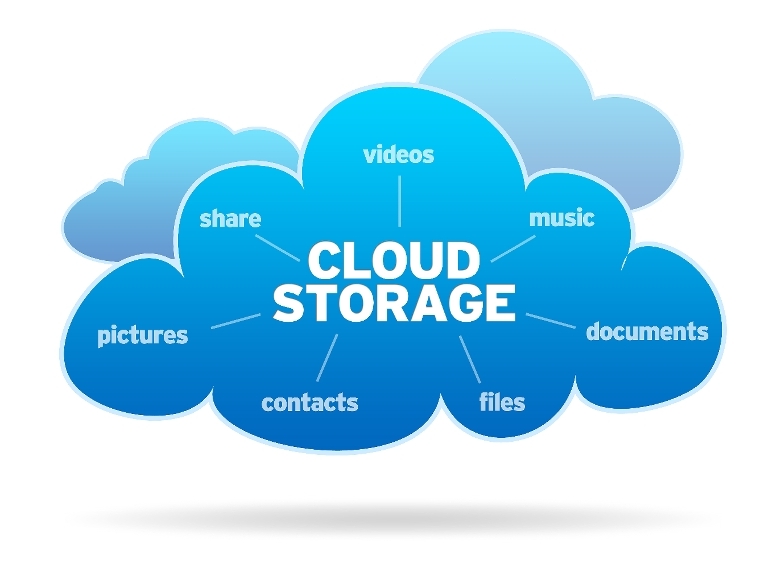
When comparing Google Drive and Microsoft OneDrive, there are some key differences to consider. While both offer a fair amount of free storage, Google Drive’s pricing for additional space is more affordable. On the other hand, OneDrive may be the preferred choice for Microsoft users due to its seamless integration with Windows and Office 365.
In terms of security and privacy, Sync.com is a strong contender. It offers end-to-end encryption, ensuring that only the user has access to their data. This level of security may be more appealing to individuals or businesses with sensitive information. However, Sync.com lacks the collaborative features and user interface of Google Drive and OneDrive.
Ultimately, the choice between these cloud storage services will depend on individual needs and preferences. For those looking for a seamless integration with their existing Microsoft products, OneDrive may be the best option. For individuals or businesses focused on security and privacy, Sync.com may be the preferred choice. And for those looking for affordable pricing and user-friendly interface, Google Drive may be the top pick.
1. https://ngungtaonghiep.com/archive/102/
2. https://ngungtaonghiep.com/archive/105/
3. https://ngungtaonghiep.com/archive/104/
Recommendations

Ultimately, the best cloud storage provider for you will depend on your individual needs and priorities. If security is a top concern, consider IDrive or Sync.com. For those looking for an extensive range of features and compatibility with Google’s ecosystem, Google Drive is an excellent choice. If you value lifetime storage options and affordability, pCloud may be the way to go. And for those deeply embedded in the Microsoft ecosystem, OneDrive is a robust and familiar option.
Regardless of which provider you choose, it’s essential to regularly back up your data in multiple locations to ensure its safety and accessibility. Cloud storage is an excellent tool for this purpose, but do not rely solely on it for backing up your important files. Consider combining cloud storage with external hard drives or physical backups to create a comprehensive backup plan.
Another recommendation is to thoroughly research and compare different cloud storage providers before committing to one. Consider factors such as security, pricing, features, and user experience to find the best fit for your needs. Additionally, staying updated on new developments and changes in the industry can help you make informed decisions about which provider is right for you.
Finally, take advantage of free trials and promotional offers to test out different services and see which one meets your requirements. Many providers offer free storage for a limited time or discounted rates for new customers, so be sure to take advantage of these opportunities before making a long-term commitment.
Conclusion
Cloud storage is no longer a commodity—it’s a critical component of modern computing. Each of these providers offers something unique, but they share a commitment to secure, accessible, and user-friendly storage solutions. Regardless of your choice, the future of data storage is here, and it’s in the cloud.
Looking to make the leap to cloud storage? Visit these providers and select the one that’s right for you based on the aspects most critical to your needs—be it security, collaboration, or cost-effectiveness. The digital sky is broad and capable of holding all your precious data.
Remember: Always back up your digital life; the cloud is your silver lining.